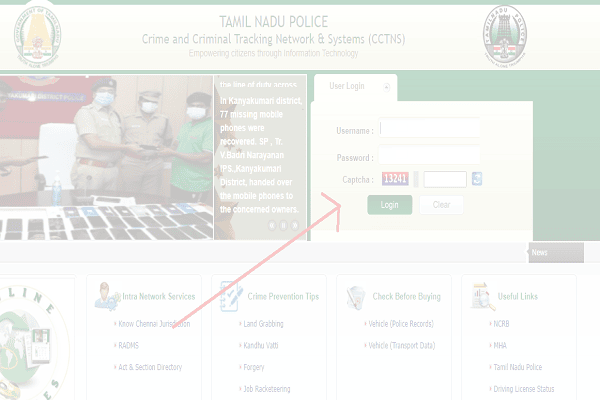CCNTS is a portal by the Tamil Nadu Police. It means Crime & criminal tracking Network and system.The CCRNS portal by Tamil Nadu Police is also launched for the state’s citizens.
In this portal, citizens of Tamil Nadu can easily lodge an online complaint. It makes complaining more convenient for citizens. In this digital era, where everything will be digital, it is an excellent initiative by the department of Police.
After successfully logging online complaints, you can also track the status of the complaint. And what facilities are available for ordinary citizens on the portal of CCTNS.
Login to CCTNS portal eservices.tnpolice.gov.in
Tamil Nadu police provide access to its portal to the police personnel of the TN state. High-level officers offer it. The police can easily track the complaints lodged by the citizens of Tamil Nadu state, but they need to log in to the portal. Here are the steps you have to follow for the same.
- First, visit the official website of Tamil Nadu Police at https://eservices.tnpolice.gov.in/CCTNSNICSDC/Login.
- After this, the home page will appear before you, where you must find the login option.
- You must key in your username and password in the required fields.
- Finally, you have to fill in the CAPTCHA code and hit the enter button to log in to the portal of CCTNS.
- If the login credentials you provided are correct, you can easily access the account of CCTNS.
Online services offered by the citizens on the CCTNS portal
Multiple services are provided by the police department of Tamil Nadu under the portal of CCTNS. The main motive behind this online service portal is to provide transparency to the complaints by the Department of Police. The services that are available on the portal include
- Details of arrested persons
- Un-Identified dead body search
- CSR Status
- Download road accident documents
- Vehicle status
- Lost document report
- Online complaints status
- Register online complaints
- View FIR
- FIR status
- CTNS portal register complaint online.
Also read: ePunjabSchool Login
How can you register online complaints on CCTNS?
There are multiple cases where people want to avoid visiting the Police Station to register complaints. There are various reasons why people do not want to go to the Police station. This great portal also solves this problem as you don’t have to visit the police station on foot. You can alsocomplain online on your computer or smartphone. Here are the steps you need to follow for registration on the portal.
- First, you have to visit the official website of Tamil Nadu Police: https://eservices.tnpolice.gov.in/CCTNNSNICSDC/ComplaintregistrationPage.
- On this page, you can find the locate citizen service option.
- Next, you have to click on the register online complaint option.
- Now, you need to select the subject of your complaint.
- After that, you must fill out the registration form and select your district.
- After this, provide the asked information like email ID, mobile number, date of birth, gender, etc.
- Now, provide the date and place of occurrence and the description of the complaint.
- Attract the required documents.
- Finally, fill out the CAPTCHA code and click on the register button.